10 Best Travel Photography Tips for Cameras & Phones In 2025
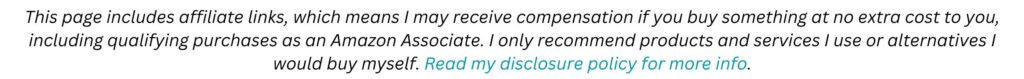
Are you looking for travel photography tips for cameras and phones to up your photography game? You’re in the right place!
With many years of experience as a photographer and traveler, taking pictures and making videos has taken me across the US, overseas, and even living abroad on various jobs and opportunities, solo travels and more.
I love that learning to take better photos is a way to get souvenirs that are not only free, but also more personal – and, they don’t take up extra space in your luggage!
This post has my main tips to help you take better photos on your travels and, really, anywhere you’re taking pictures – so, let’s get into it!
Travel Photography Tips: What makes a good travel photo?
So, you want to take photos on your trip, and you want them to be more than just cheesy vacation pictures. What makes a good travel photo? It’s something that captures your memory of a place or moment, that also has a message through creating a clear focus – or visual story.
These kinds of photos make your message and focus clear to anyone looking at the photo, and convey beauty and emotion through the image.
Memories are intricately tied to emotion. People often talk about having “an eye for it” when it comes to taking excellent photos. That’s true, but what many don’t realize is that you can train yourself to develop this “eye” over time.
The key lies in practice, practice, practice—coupled with continuous learning through photography tips you’ll keep in mind and practice with intention whenever you’re taking photos.

Here are all my best travel photography tips so you can up your game, whether you’re using a camera, phone, GoPro or all of the above:
1. Know your equipment
🤳📸 Phone or camera?
You might be using a DLSR, Mirrorless Camera, Point-and-Shoot, iPhone, Android, GoPro, or something else – the key is to know how to use it!
I always have more than one option for taking photos for a few reasons:
- I may run out of battery
- I may not want my camera to be in an environment where it could get damaged from water, moisture or dust, so I’ll use something more durable or less expensive (like my phone or GoPro, for example)
- I usually love having my phone handy for when my camera is packed away and I don’t have time to grab it, especially for videos and places where I don’t want to risk missing the shot or getting my camera in conditions like moisture or dust while putting the lens on.
There are basic photography tips that will be applicable to everything, such as composition; then, there will be things like ISO and focus that may depend on your equipment, as well as settings like where to switch from JPG to RAW – we’ll talk about all of it!
👉 Focus
🤳 On Phones: Most smartphones have automatic focus that allows you to tap the screen where you want to focus. You can double tap for the focus to stay for a moment longer, and even hold down the place for the focus to “set” and stay there.
Your camera will have more manual focus settings, but it depends on what type of camera you have. I have a free pdf guide that covers tips for both iPhones and Androids that you can grab below:
📸 On Cameras: Cameras often have autofocus modes that you’ll use by pressing your shutter button halfway down to lock in the focus before fully pressing the button the rest of the way to take the photo.
For manual focus, you’ll need to switch your camera settings to manual, and you’ll use your lens ring to switch the focus as you look through the lens to make sure it’s where you want it.
Many times, if I’m taking a photo with one thing in focus, I’ll take two sets of photos: one with the foreground subject in focus (like the example below), and one with the background in focus. That way I have the option to have both!

👉 ISO (Sensitivity to Light)
🤳 On Phones: Find the ISO settings in your camera app. Set the ISO lower (e.g., 100-200) for brighter light outside in the daytime, and set the ISO higher (e.g., 800-1600) for low-light situations, such as sunrise or indoor settings.
📸 On Cameras: Find the ISO setting in your camera’s menu and set the ISO. Many cameras will have a specific button or wheel to set the ISO, but make sure to select it on the camera before using the wheel so it sets! Experiment with different ISO values to learn how they impact a photo’s brightness and quality. It takes some practice seeing the pictures on your computer as well as on the camera to really see how much ISO can affect your photos.
👉 Self-timer and Apps
🤳 On Phones: Look for the self-timer option in your camera app; it’s usually represented by a clock icon.
📸 On Cameras: Check your camera’s menu for the self-timer function. I usually have to look up my camera manual online to remember how to set the self-timer because I don’t use it often enough, which I recommend since every camera is a bit different.
In addition, there are apps you can use with cameras that have connectivity like WiFi to take photos of yourself remotely with your phone (keep reading for specific apps, including the one I use)!
One more way to get photos of yourself or groups with yourself included is to get a remote shutter. This is also useful to avoid camera shake for photos at night, for example (keep reading for more on this)!

👉 Photo Format
🤳 On Phones: In the camera settings, choose between JPG and HEIC formats. Both are compressed, but JPG is more widely supported. Use HEIC if you want to save space while maintaining quality – you can always export these to JPG on your computer later (it just takes more time)!
📸 On Cameras: Go to the file format settings in your camera menu. RAW files capture more data for advanced editing but take up more space. Many cameras also have the option for saving one of each file type (RAW and JPG), which takes even more space but gives you options. I used this dual option a lot when doing photos and videos on archaeological excavations, like the one pictured here:

👉 F-Stop (Aperture)
F-stop, or aperture, dictates the size of the lens opening to regulate the amount of light able to enter the camera. It plays a pivotal role in depth of field of your photos.
Measured in f-numbers, a lower f-stop (e.g., f/1.8, wider aperture) allows more light and creates a shallower depth of field, ideal for portraits and close-up photos where you want a blurred background and in-focus subject.
In contrast, a higher f-stop (e.g., f/8, narrower aperture) increases depth of field, ideal for landscape photos where you want to capture the entire scene in focus.
🤳 On Phones: While many smartphones have fixed apertures, some allow you to simulate the effect through portrait mode.
📸 On Cameras: Most cameras have a specific dial where you can set the aperture settings. If yours doesn’t have one, look at your camera’s user manual to find the settings on the menu.

👉 Shutter Speed
Shutter speed determines how long the camera shutter remains open while taking a picture, which influences the exposure and creativity, or complete focus, of your photos.
Measured in seconds or fractions of seconds, it has a reciprocal relationship with light, impacting the exposure triangle with aperture and ISO.
Faster shutter speeds freeze motion, ideal for sports like surfing or snowboarding, while slower speeds allow for blur, conveying a sense of movement or artistic effects, typically used for things like snowfall or fine art water photography.
Note: For long exposure photos using slower shutter speeds, use a tripod to stabilize your camera for better photos without camera shake. To make them even more precise, use a remote shutter (there are ones for phones and cameras, or on a camera, use the connected app with WiFi to snap the photo without touching the camera)!

🤳 On Phones: Shutter speed is often automatic on phones, but there are camera apps you can download for more control. One example is the Camera+2 app (it costs around the same as a cup of coffee), or the Slow Shutter Cam app (even cheaper).
📸 On Cameras: Navigate to the shutter speed settings in your camera menu. Faster speeds freeze action, while slower speeds capture motion. Experiment to find the right balance.
📸 Tip: Remember, it’s okay to experiment and make mistakes. These settings may seem overwhelming at first, but with practice, you’ll become more comfortable and confident in using them to capture the perfect shot.
2. Composition
Composition for photography refers to how you arrange the elements in the photo. I like to think of these elements as anything you can see in the photo, but especially anything you can use as a point of focus (which is pretty much anything in the photo). Composition is where you place these points within the frame of the photo.
The rule of thirds is the best way, in my opinion, to learn how to take photos with amazing composition!
The Rule of Thirds
The rule of thirds is key to transforming the look and feel of your photos, because you’ll learn how to easily line up focal points along, or in-between, grid lines (cameras and phones actually have this grid you can use as a guide when you turn them on in your settings).
Here’s how to make it work for you:
👉 Grid Alignment
- Visualize a grid on your screen, dividing it into thirds both horizontally and vertically – or, turn on the guide in your camera or phone to see it on the screen (as pictured below).
👉 Focal Point Placement
- Position the focus of your image at the intersection points of these thirds.

👉 Subject Direction
- Pay attention to the direction your subject is looking. Align them on the side of the frame where they’re face toward more space in the photo to create a natural flow and balance.
- You can break this rule, as in any rule; just make sure it feels right and makes sense. This can be done for artistic purposes, or if there are other elements in the photo you’re highlighting.


👉 Simplicity vs. Complexity for Better Composition
- Simplicity is key to most photography, because ideally images should be able to convey their message to any viewer in a quick glance to evoke an emotion immediately, by making clear what the photo is about. I like to think, “is this iconic”? Meaning, could anyone look at this in a split second and immediately know what the subject is and what the photo is about?
- By making your photo simple, you’ll avoid overwhelming the viewers with too much busyness in the photo, which can leave them feeling chaotic or confused about the focal point.

Developing Your Composition Skills
The rule of thirds is the number one skill to learn to improve your composition, but there’s more to help you improve beyond that, too:
👉 Leading Lines
Utilize natural lines or elements in your environment to guide the viewer’s eye. Whether it’s a road, a shoreline, or architectural features, leading lines add depth and intrigue.
This is like when you were in art class in elementary school and learned to draw perspective lines, like you see when you look down a street, for example. You’re leading the viewer’s eye where you want it to go!


👉 Framing
Framing consists of using natural framing elements like arches, doorways, or overhanging branches to draw attention to the subject of the photo, which adds even more storytelling and focus to photos.
See how the following two photos (that I took in Huahine, French Polynesia) use natural framing in different ways:


3. Lighting Dynamics: Indoor vs. Outdoor
Understanding lighting is important for better composition. Whether you’re indoors or outdoors, pay attention to lighting conditions.
- Indoors: Looking for spots with the best lighting indoors includes avoiding glares from windows that may darken your subject, as well as places without enough light and too many shadows (unless you’re being artsy and strategic with the shadows!).
- Outdoors: It’s always best to position yourself with the sun behind you to illuminate your subject. You can also opt to use shadows strategically to add depth and artsiness to your photos.

👉 Golden & Blue Hours
Golden and blue hours are the short periods before and after sunrise and sunset each day. They’re named for the hue of light that gets added to anything it touches (golden in the evening, blue in the morning).
Photographers make an effort to get photos during these times, because the light adds a magical element to any photo. Just make sure to capture where the light’s glow is hitting your subject!

👉 Nighttime Photography
Learning to take good photos at night is basically a new skill (but phones have come a long way and make it easier)!
For night photos, the opportunities are vast for the ways you can use light and how to take the best photos – you’ll need to learn more settings on your camera, and you’ll need to make use of additional equipment most of the time like a tripod and remote shutter.

Camera Settings for Nighttime Photography
👉 ISO Settings:
- When light is sparse, your camera and phone are way more sensitive. You’ll need to crank up the ISO settings so your camera can take in more light for brighter photos (otherwise you won’t be able to see anything).
- Be careful with this to not set the ISO too high, because that will add noise or graininess to photos, which also isn’t ideal.
👉 Shutter Speed:
- Slower Shutter Speeds: Slower shutter speeds allow more light to get to the camera’s sensor. This is especially important in night photos so you can see what’s in them.
- Use a Tripod: Because you’re using slower shutter speeds, having a tripod is a must to stabilize your camera and prevent unwanted blur caused by hand movement during long exposure photos.
👉 Aperture (F-Stop):
- Wider Aperture: Set your aperture to be wider, meaning lower f-stop values, to let in more light. This is especially useful for photographing cityscapes or night sky photography.

🌃 Mastering the Art of Nighttime Composition
Cityscape Photography
- Long Exposure: Practice with long exposure shots to capture light trails of city traffic (like the photo above). Use a tripod and remote shutter, or an app with a WiFi connected camera, to take photos without touching or moving the camera.
Landscape and Night Sky Photography
- Starry Nights: If you’re aiming for starry landscape photos, use low ISO settings to minimize noise, paired with a longer shutter speed to show off the details of the night sky. A tripod is a must, as well as remote shutter or app so you’re not touching your camera when taking the picture. You want complete stabilization and stillness here!

👉 Street & City Photography at Night
- Play with Shadows: Don’t be afraid to use the contrast between light and shadows in urban environments at night. Streetlights, neon signs, and reflections can add depth to your composition!

👉 Experimentation
- Trial and Error: Nighttime photography usually involves trial and error. Don’t be afraid to experiment and practice using different settings, compositions, and angles until you achieve the results you’re going for!

👉 Post-Processing (a.k.a., Editing)
- Use Editing Tools: Adjustments to exposure, contrast, and color balance are there to enhance the visual impact of your photographs. This is because the camera literally can’t capture the same colors and depth as the human eye, so you can use editing to make it look more realistic (avoid over-editing). I use Adobe Lightroom and Photoshop as well as Luminar Neo for editing.
👉 The Importance of a Tripod
Using a tripod serves multiple purposes for your photos:
- Stability: Prevents camera shake during longer exposures for sharper and clearer photos.
- Long Exposure: Allows you to capture those magical light trails in cityscapes, intricate details of starry landscapes and more elements clearly.
- Versatility: Using a tripod lets you to experiment with various compositions and angles without compromising image quality due to things like blur.
4. Moving Around & Finding Your Perspective
Don’t confine yourself to one angle when taking photos. This is key, as exploring different perspectives lets you be creative and get unique shots to create your own photography style (important for every photographer)!
Experiment with Distance and Angles: Play with your camera’s height and distance to capture varied shots. Don’t hesitate to get on the ground, climb stairs, or step back for a different viewpoint! You can also use a tripod or monopod to get various heights and angles.

5. Vary Your Composition: Repetition is Key
To help you capture the perfect shot, think of repetition as your ally. I always take multiple photos of the same scene to increase my chances of getting those ideal shots!
- Diverse Angles and Frames: Experiment with various angles and frames to discover your unique style. Move yourself or your subject to capture different perspectives of the same scene or subject.



- Play around with focus. Take multiple photos of the same scene, but with the focus in different places like the background or foreground subject. Then, you can see what you like best and have options!

During an excavation closing ceremony at Tel Gezer in Israel, I took multiple photos of the same things the whole time, especially people. I did this because as I took candid photos of people touring the site, talking to each other, getting snacks and more, it was easy to accidentally catch them mid-movement. Taking multiple photos ensured I came out with some excellent images that could be used in places like publications, without those unfortunate expressions or movements!
📸 Remember: Practicing, experimenting, and using repetition will refine your travel photography skills over time. It’s like they say: Practice makes perfect!
Next, we’ll talk about finding unique subjects and incorporating photography gear more into your photography:
6. Finding Your Unique Photographic Style
Every great photographer has their own unique style that defines them. When you see a black and white photo of a National Park in a certain style, you think: “That looks like Ansel Adams”, for example.
Finding your unique style doesn’t mean you never venture away from that, but it can come to make you a recognizable photographer with time and exposure – it’s a similar concept to branding, and it’s what all well-known artists do. Think about Picasso or Andy Warhol, for example, and what they’re known for.
Here’s how to find your own unique style and photographic voice to define your work, in a way that you love that also resonates with others:
👉 Observe Your Surroundings
- By practicing observation before taking photos, you’ll train your eyes to notice details that others might overlook and to find amazing photography opportunities in ordinary places. You can then look for shots that align with your personal style and voice.
👉 Tell a Story
- Great photos tell a story and evoke an emotion. We, as humans, are storytellers by nature, and stories resonate with us and stay with us longer than anything else. Even our memories are the narratives our brains have created from past events. To bring this into your photography, consider the context, emotions, and elements that convey a sense of time and place.
👉 Go Behind The Scenes
- Don’t shy away from behind-the-scenes shots and candid moments in photography. These add authenticity and reveal the genuine experiences of your travels.

👉 Capture Movement
- Movement injects life into your photos! Whether it’s a busy city street, ocean waves against a rock, or adding movement to your poses, this can be the difference between a shot that’s memorable and one that’s easily forgotten.

👉 Pay Attention to Details and Colors
- Zoom in on intricate details for micro perspectives, such as the texture of a cobblestone street or the close-up colors of spices or lamps in a market. Details and colors elevate the visual appeal of your photos.

👉 Capture Candid Moments
- Practice grabbing your camera to capture spontaneous and unposed moments, which capture genuine emotions and essences of a place to provide your own unique perspective and experience, that no one else can replicate! Anyone can take pictures of the pyramids, but you can make it your own with candid shots, for example.


7. Practicing Different Types of Photography
👉 Landscapes:
- To photograph landscapes, using wide-angle shots helps capture the vastness of the scene. It’s always a good idea to experiment with different compositions and framing using natural elements!

👉 Portraits:
- For portraits, focus on establishing a connection with your subject. Whether it’s a local vendor or a fellow traveler, you can convey their personality and story through your lens by making that connection, because you’ll get more expression from them!

👉 Social Media-Worthy Photos:
- If you’re aiming for social media-worthy shots, find the brightest colors, most iconic perspectives, and eye-catching compositions. Social media photos should tell a compelling story in a single glance, because people are scrolling past and you’re trying to “stop the scroll”!
👉 Vertical Photography:
- Vertical compositions can add variety to your portfolio, and they’re great to have more content for social media. Vertical shots are ideal for capturing tall structures, waterfalls and more scenes with a new perspective, like this one from French Polynesia:

👉 Candid Moments:
- Travel photography involves capturing the charm of everyday life in the places you visit through your photos. This can be done by photographing local events and festivals, markets, or other everyday moments that reflect the culture and atmosphere of the destination.

👉 Experiment with Styles:
- Explore different styles of photography—documentary, street, or even abstract. Then, identify what resonates with you and allows you to convey your unique perspective and style, to find your niche! You’ll know because it’ll be what you find the most excitement and joy in over time. I love taking photos of landscapes and using some creativity with composition and framing when it comes to street and nature photography, for example. I’m not as excited about portrait photography, so it’s not as much of my specific style.
8. How To Take Photos of Yourself On Solo Trips
As a solo traveler, I understand the need for ensuring you have amazing photos of yourself to keep for your own memories and share with others (especially on social media)!
Whether you’re solo traveling or exploring with companions, mastering the art of taking self-portraits (and asking for assistance when needed) can significantly enhance your travel photos of yourself. I’m still improving on this, because I will admit that it is a challenge!
Expand Your Toolkit with Camera Apps
Various cameras, including Canon, offer dedicated apps that, when paired with tripods, empower you to take captivating self-portraits effortlessly. You can also use remote shutters with cameras and phones.
👉 Canon Connect App with Tripod:
- I use CanonConnect, and it’s been a game-changer on my solo trips! I use this app paired with a tripod to remotely control my camera so I can set up my shot, step into the frame, and capture the perfect solo moment without the need for assistance. I can see myself in my phone the whole time – I just have to hide my phone when I take the photo if I don’t want it in the shot!

👉 More Camera-specific apps for taking remote photos with your phone:
- Nikon: SnapBridge App
- Sony: Imaging Edge Mobile App
- Fujifilm: Camera Remote App
- GoPro App
Using Camera Apps with Tripods
👉 Set Up Your Shot
- Before stepping into the frame, take the time to compose your shot. Utilize the live view on your app to frame the scene exactly as you envision it. Stay close to the camera so you can move it around as needed.
👉 Remote Triggering
- The remote triggering feature allows you to control when the shutter clicks. Take your time, get into position, and capture the perfect moment at your own pace. Don’t be afraid to take multiple shots.
👉 Adjust Camera Settings
- Many camera apps offer remote settings adjustment so you can control the exposure, focus, and other factors without having to go back to the camera!
👉 Pairing with Your Tripod
- Make sure your camera is securely mounted on your tripod to ensure stability. This not only helps in composing the shot but also eliminates camera shake. It’s way better than using a ledge, because it’s safer and more secure, plus you can angle the camera using the ball on the tripod for better angling.

Seeking Assistance from Others as a Solo Traveler
- Be Clear and Specific: When asking someone for assistance, be clear and specific about your vision. Keep instructions simple. Specify framing, angles, and any particular elements you want in the shot.
- Don’t Settle for Less: If the first attempt doesn’t meet your expectations, don’t hesitate to ask for a retake. Politely communicate what adjustments you’d like – whether it’s the framing, focus or overall composition.
- Reciprocal Assistance: When solo traveling, I usually approach individuals or couples attempting to take a selfie. I offer to take their photo in exchange for them taking mine. While their photography skills may not match yours, the mutual assistance fosters positive interactions and gratitude, which helps the interaction and their willingness to help you get an amazing photo!
- Try, Try Again (if the first time fails): If the first person you ask just isn’t skilled, don’t be discouraged, but also don’t try to teach them how to be a photographer (it’s not that easy and they won’t have the time or patience!). Politely thank them and move on to ask another person or group. Also, always take a selfie if you’re not feeling confident about the photos others took of you, or if no one else is around!

9. Essential Gear and Editing Techniques To Elevate Your Photography Skills
Mastering your travel photography skills involves understanding your camera and utilizing essential gear to enhance your photos. In addition, editing your photos is important after the fact!
Essential Photography Gear
👉 Tripod:
- A tripod provides stability, eliminating camera shake for sharp images. Use it for solo shots, long exposures, or capturing landscapes. Invest in a lightweight, portable tripod for convenient travel.
👉 Filters:
- Circular Polarizers help you get better photos, especially of water reflections and the bottom of clear water. Just make sure to get the right size to fit your lens!
- ND Filter (Neutral Density): Controls the amount of light entering the lens, useful for long exposures or capturing motion in bright conditions.
- UV Filter: Protects your lens from dust, scratches, and UV light, often used as a clear protective layer.
👉 Lens Hood:
- A lens hood is a valuable tool to minimize lens flare and unwanted reflections. Attach it to your lens to shield it from stray light, which makes your photos more clear. This is especially important in really sunny conditions!
👉 Remote Shutter:
- A remote shutter allows you to take pictures without physically touching the camera, reducing the risk of camera shake during long exposures or tripod use.
👉 Lens Cleaning Kit:
- Dust and smudges on your lens can affect image quality. A lens cleaning kit with a blower, brush, and microfiber cloth keeps your lens clean for clear photos.
👉 Camera Bag:
- A high quality camera bag holds your equipment, but also offers protection, easy accessibility, and comfort for carrying your gear. Choose a bag that fits your needs, style and preferences.
I use this camera case because it fits inside any bag/backpack (so I can switch between my carry-on and daypack on trips)!
👉 External Flash:
- External flash provides additional lighting options, which is especially helpful in low-light conditions. This one is optional and depends on your specific needs.
👉 Camera Rain Cover:
- A rain cover is especially useful when capturing shots in unpredictable weather to protect your camera and lens.
👉 More Equipment:
👉 If you’re looking for a better camera strap for travel, here are my top 5 camera straps for backpacking and hiking.
👉 Portable chargers/power banks: These are necessary for backup charges for your phone, bluetooth headphones and more!
👉 The right kind of camera memory card (for DSLR/SLR/Mirrorless cameras), with lots of space, and backup memory cards. Usually this is the “extreme pro” or similar, because on some cameras anything less will give you issues, such as not recording video for long enough.
👉 An external hard drive to backup your photos, and in case you have to delete them to make space on devices/cards. Seagate is one of my most-used brands, and I’ve upped my external HD game to 2TB, since it’s way lighter to carry one or two and you need a ton of space for photos and video.
10. Harnessing the Power of Editing
Editing is a transformative step in photography. It allows you to refine your images, enhance colors, and bring out details. While capturing a great photo is essential, editing is where your vision truly comes to life!
Popular Editing Programs
👉 Adobe Lightroom and Photoshop:
- Adobe Lightroom is a user-friendly platform for basic adjustments like exposure, color balance, and cropping. For more advanced editing, Photoshop offers a even more tools. Both are industry standards used by photographers worldwide.
👉 Luminar Neo:
- Luminar Neo is known for its intuitive interface and powerful editing capabilities. From AI enhancements to creative filters, it provides a simplified yet effective approach to post-processing. It’s also compatible with Adobe Photoshop, so you can actually merge the two programs and use them together!
👉 Other Programs:
- There are additional editing programs you can check out, such as Capture One, DxO PhotoLab, or ON1 Photo RAW. I haven’t used these myself, but they’re available if you’re looking for an alternative.
👉 Step By Step Editing Process
- Import Your Photos: Start by importing your photos into your editing software.
- Adjust Exposure: Fine-tune exposure settings to achieve the desired brightness and contrast.
- Color Correction: Enhance or correct colors to reflect the true essence of your captured scenes.
- Cropping and Composition: Crop your images to improve composition and remove distractions.
- Sharpening and Detailing: Apply sharpening techniques to enhance details, ensuring your photos appear crisp.
- Saving Your Work: Once satisfied with your edits, save your work or export your photos for sharing or printing.
Note: Editing is a skill that develops over time, so don’t be afraid to experiment and practice. Always keep backups of your original, unedited, full quality photos!
All In All: Photography Tips for Taking Magazine-Worthy Travel Photos
I hope this this guide empowers your photo game, whether you’re a beginner, intermediate or seasoned photographer! Happy shooting!
Keep Reading
📸 15 Ways To Capture The Best Landscape Travel Photography
📸 The Best Cameras For Landscape Photography (For Every Skill Level)
📸 21 Best Cheap Cameras For Travel Photography Beginners
📸 The Best Travel Photography Gear For Beginners (for all types of photography)
📸 10 Best Intermediate-Level Cameras For Travel Photography
📸 The 9 Best Mirrorless Cameras Under $1000 For Travel Photography
📸 Top 5 DSLR Cameras Under $300
📸 The Top 5 Best Camera Straps For Backpacking
📸 The Best Cameras For Surf Photography (For Every Skill Level)
📸 The Best Cameras For Skiing And Snowboarding (For Every Skill Level)
📸 8+ Best Cameras For Cold Weather + Winter Photography Tips
📸 Amazing Lake Photography Ideas (Full Guide)
📸 84 Best Travel Photography Quotes
📸 33 Unique Gifts For Photographers

Planning Your Trip? Use my favorite resources:
Accommodation: Booking.com
Rent a Car: Discover Cars
Travel Insurance: Allianz
Flights: WayAway
Tours: Viator.com
Airport Transfers: KiwiTaxi
